How do I join a group?
To join a new group follow the simple steps below...
Tap the "Discover" icon in the bottom navigation. Here you'll find a list of all the suggested traders and groups to join and follow on Pelican. 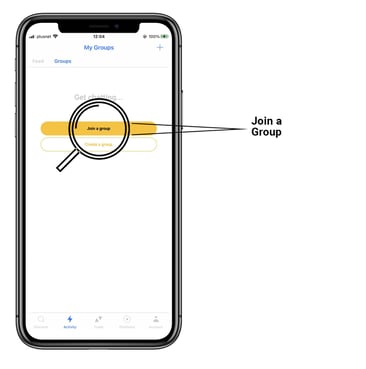
You can search for public groups by name through tapping on the search bar at the top.
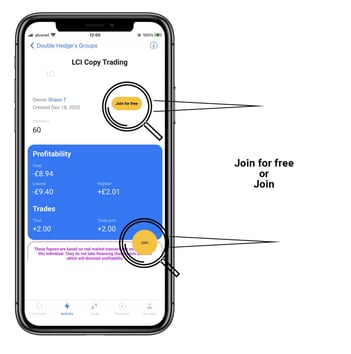
Tap on a group to learn more about it and join.
If you wish to join the group, tap the "Join" button. The group will then appear under the "Groups" tab at the top of the Activity page.
That's it, you're done!
Types of groups...
Public groups: anyone can join and comment
Private groups: hidden from the activity page, it's invite only
Spectator only groups: anyone can join, but not comment
Paid for groups: a subscription based group you have to pay for access